Google search console is a service provided by Google search engine to submit your website in their database so you can monitor, maintain and troubleshoot your site performance.
You can also call the Google search console, webmaster, crawler, or maybe some other name of this tool. Let us explain to you what is the Google search console? how does it work? how you can submit and verify your site with the search console, and how you can submit your sitemap into the webmaster tool.
Table of Contents
ToggleWhat is the Google Search Console?
Google search console is a tool offered by Google that helps you submit and verify your site in search engines so you can monitor and troubleshoot your website’s foremost performance and ranking progress.
You can quickly sign up on Google webmaster using this link.
How to verify your website in Google’s Webmaster?
Step 1: so now let’s start the process of site verification in the search console using Cpanel, File manager Method! go to google search console!
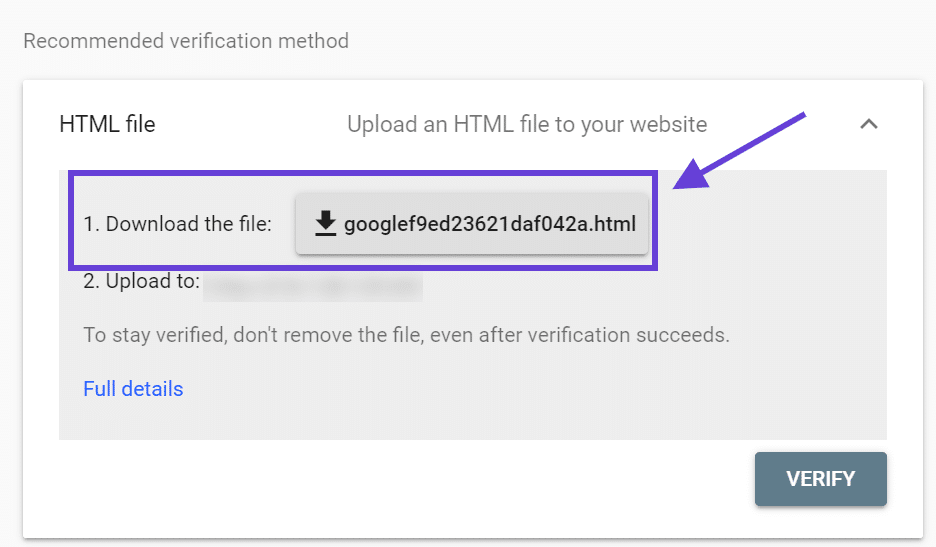
Step 2: Enter your website address in the 2nd box with HTPPS:// and click on the continue button.
now download the file from the search console into your computer, you can also use other serval methods but trust me this is very easy for everyone…
Step 3: If you are using WordPress or any other CMS, go to your admin dashboard and click on the File Manager option; if the File Manager option is not located in your dashboard, use any File Manager Plugin and apps for other CMS. Upload the Google search console file that we previously downloaded into your domain root folder.
(if you are facing any issue you can wacth our video)
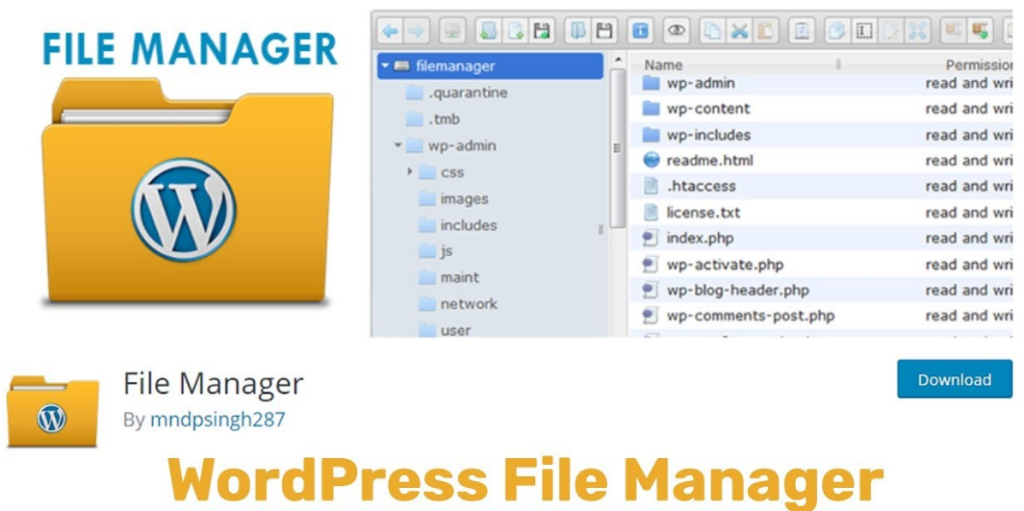
Step 4: Go to the Google webmaster page and click on the verify button; your site will be successfully verified.
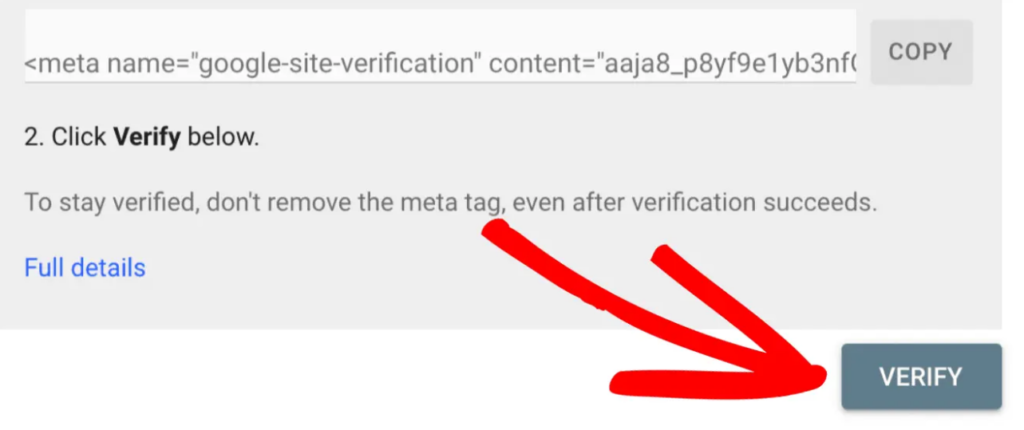
How to Submit Sitemap in Search Console?
so here the next step how to submit and verify your site map in the Google webmaster tool? (Note: we will use only XML sitemap)
- Now go to Google Search console dashboard and click on the sitemaps.
- In addition, a New sitemap bar, write index.xml and hit the enter button.
- Your sitemap has been verified successfully.
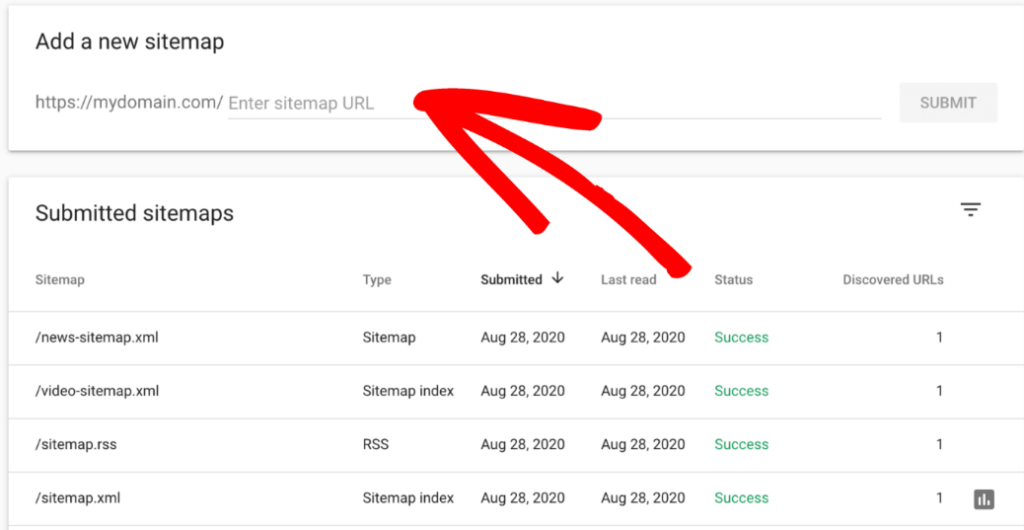
hope you have understood all the setup Google search console and its verification. If you are facing any issues you can contact us on Facebook.
Sky digital academy always provides their best information about blogging affiliate marketing and all other digital products stay with us and keep updated always.

